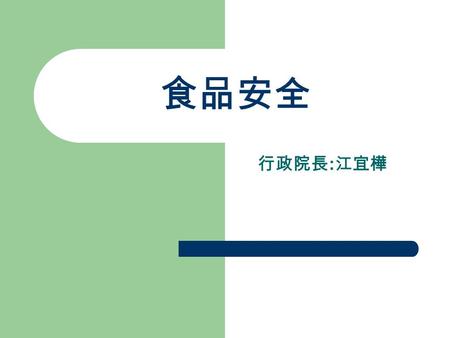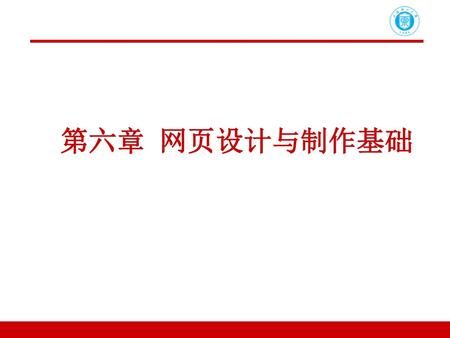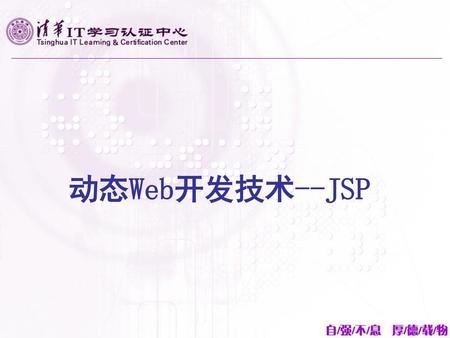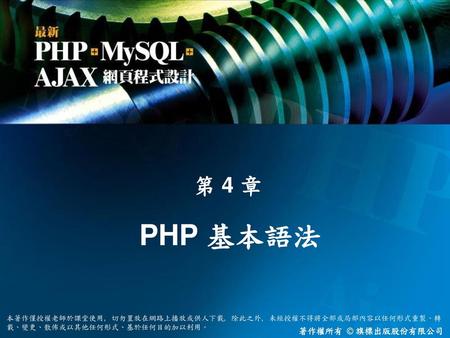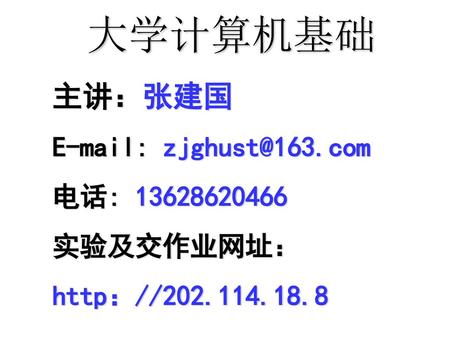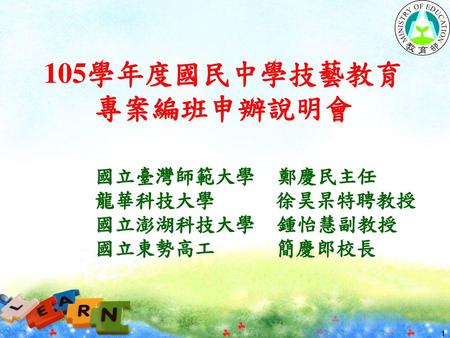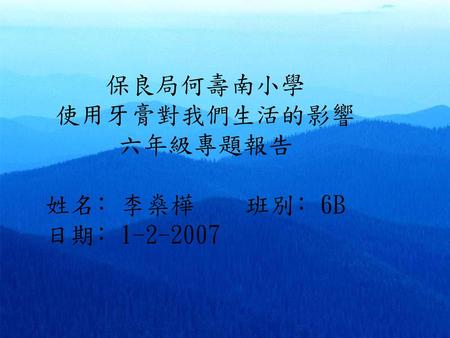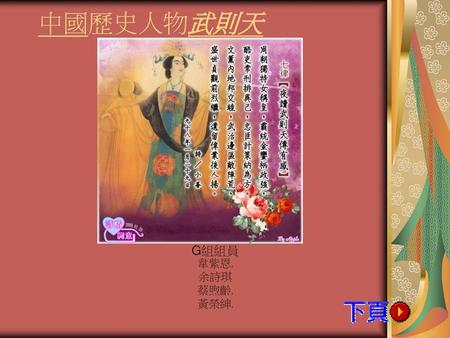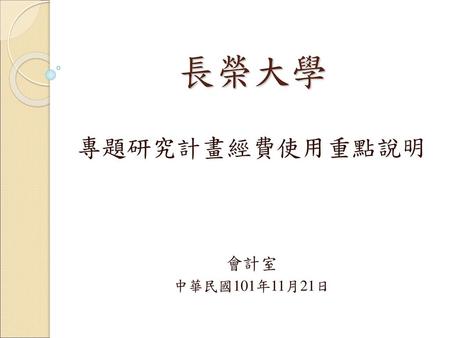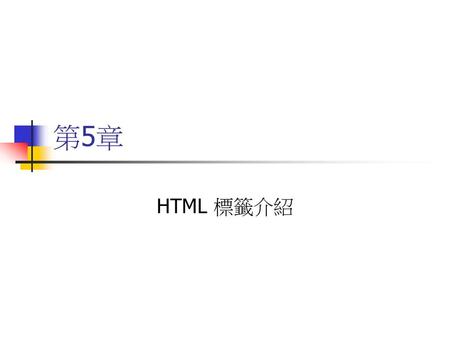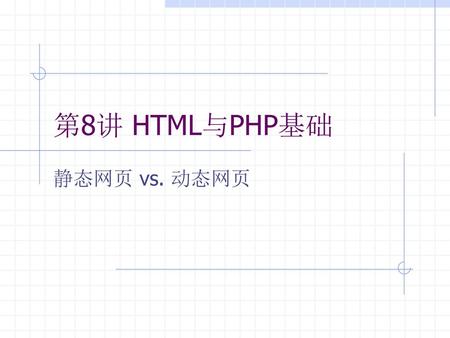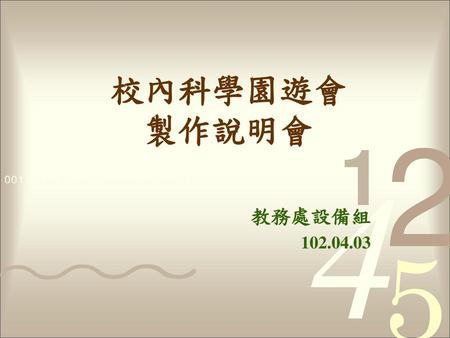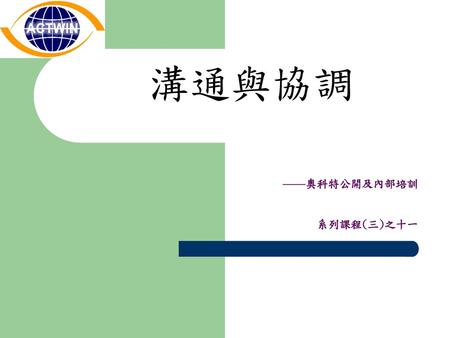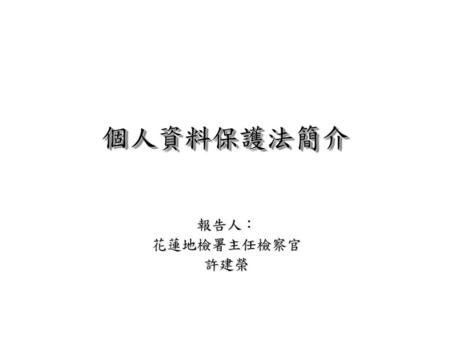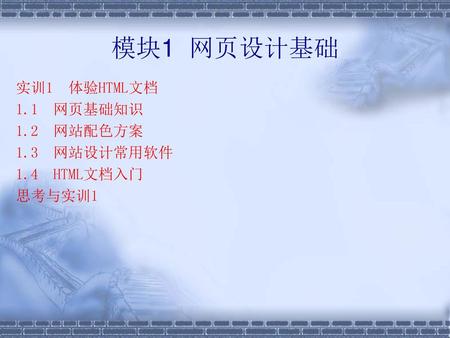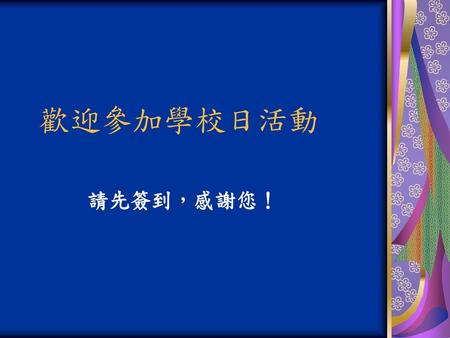Presentation is loading. Please wait.

Similar presentations
Presentation on theme: "表單(Form)."— Presentation transcript:
1
表單(Form)
2
表單傳送與接收方式 GET POST 目的: 傳送資料,以取得想要的資訊 表單資料附加於網址之後傳送
Ex: join.php?name=fred&age=32&sex=F <form name="f1" method="get" action="search.php"> … </form> POST 目的: 將資料傳送給網站 表單資料於http訊息之body部分,不會顯示於網址 <form name="f1" method="post" action="join.php">
3
GET Example <form name="f1" method="get" action="join.php"> <input type="text" name=" " /><br /> Password: <input type="password" name="pw"><br /> Age: <input type="text" name="age" size="4"><br/> <input type="submit" /> <input type="reset" /> </form>
4
POST Example <form name="f1" method="post" action="join.php">
<input type="text" name=" " /><br/> Password: <input type="password" name="pw"><br/> Age: <input type="text" name="age" size="4"><br/> <input type="submit" /> <input type="reset" /> </form>
5
接收- GET 使用$_GET陣列取得用戶端送來之資料 <?php $mail = $_GET['email']; … ?>
<form name="f1" method="get" action="join.php"> <input type="text" name=" " /><br /> … </form>
6
接收 - POST 使用$_POST陣列取得用戶端送來之資料 <?php $mail = $_POST['email']; …
?> <form name="f1" method="post" action="join.php"> <input type="text" name=" " /><br /> … </form>
7
register_globals問題 C:\xampp\php\php.ini 目的: 由用戶端傳送過來的參數,
不會自動變成程式中的全域變數
8
取得表單之checkbox資料(1/2) Members: <input type="checkbox" name="yahoo" value="true" />Yahoo! <input type="checkbox" name="google" value="true" />Google <input type="checkbox" name="youtube" value="true" />Youtube <?php if ($_POST['yahoo']) echo "You select Yahoo!<br/>"; if ($_POST['google']) echo "You select Google!<br/>"; if ($_POST['youtube']) echo "You select Youtube!<br/>"; ?>
9
取得表單之checkbox資料(2/2) <?php $arrMbr = $_POST['member']);
Members: <input type="checkbox" name="member[]" value="yahoo" />Yahoo! <input type="checkbox" name="member[]" value="google" />Google <input type="checkbox" name="member[]" value="youtube" />Youtube <?php $arrMbr = $_POST['member']); $cnt = count($arrMbr); for ($i=0;$i<$cnt;$i++) echo "You select $arrMbr[$i]<br/>"; ?>
10
取得多選的下拉式選單資料 Web Technologies: <br /> <select id="wts" name="wts[]" size="4" multiple="multiple"> <option>HTML</option> <option>XHTML</option> <option>CSS</option> <option>JavaScript</option> <option>php</option> </select> <?php $arrWT = $_POST['wts']; $cnt = count($arrWT); for ($i=0;$i<$cnt;$i++) echo "You select $arrWT[$i]<br/>"; ?>
Similar presentations
Similar presentations